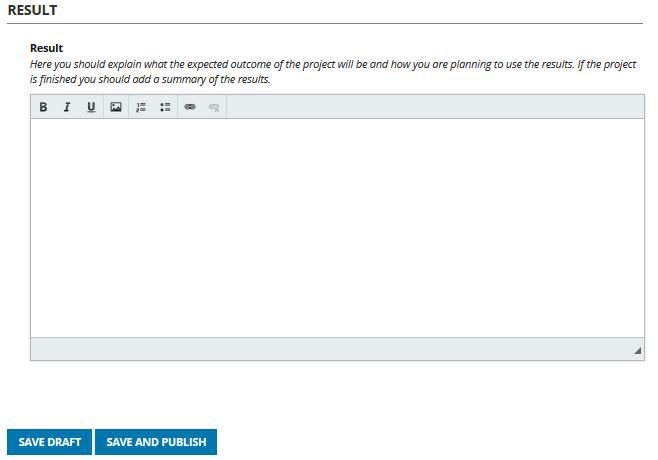How can I create a project?
If you want to create a project on OPIN, you can easily do so in just a few steps:
1. Click on ![]() next to your username in the upper right corner and select the name of your organisation in the drop down menu.
next to your username in the upper right corner and select the name of your organisation in the drop down menu.
2. Select the tab ![]()
projects in the menu on the left hand side.
3. Click create project at the top of the page.
4. Select a template that fits your participation process and click use this template. If you are not sure which template to use, check out our decision support tool or look at the project types and tools to get an overview about all types of templates offered on OPIN.
5. You will find a trisection with the tabs Information, Participation and Result, which you are asked to fill out.
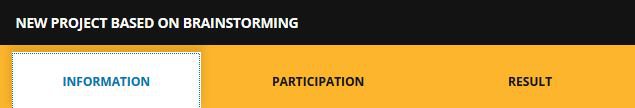
5a. Tab Information
Fill out the spaces by following the written instructions. You have to choose a title and description of your project, upload a picture by clicking on , uncheck the
if you don’t want your project to be accessible to all registered users of OPIN, i.e. to be private and click save and publish or save draft if you want to publish your project later.
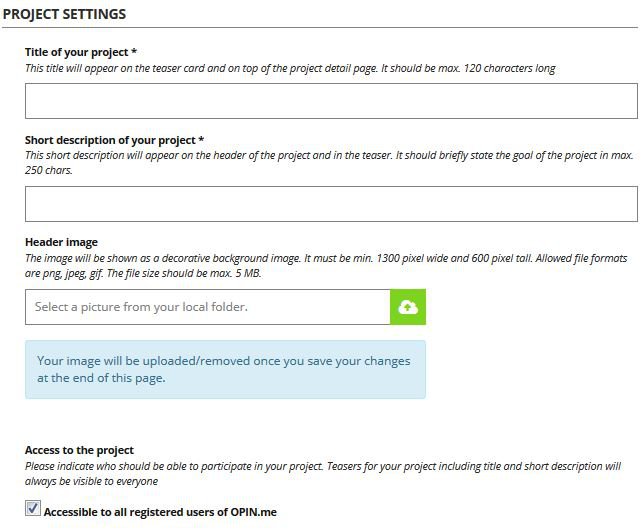
5b. Tab Participation
Fill out the name of the participation phases and choose when each phase should start and end. Click save and publish or save draft if you want to publish your project later.
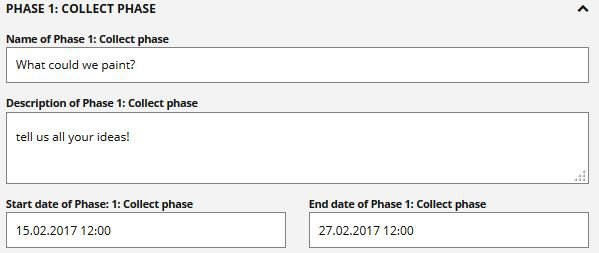
5c. Tab Result
Write down the expected outcome of the project and add a summary of the results after your project is finished. Click save and publish or save draft if you want to publish your project later.